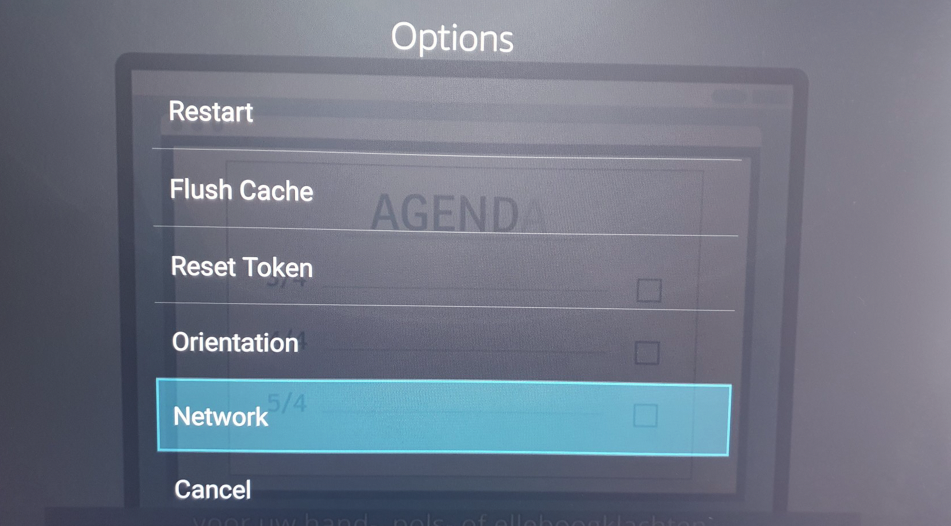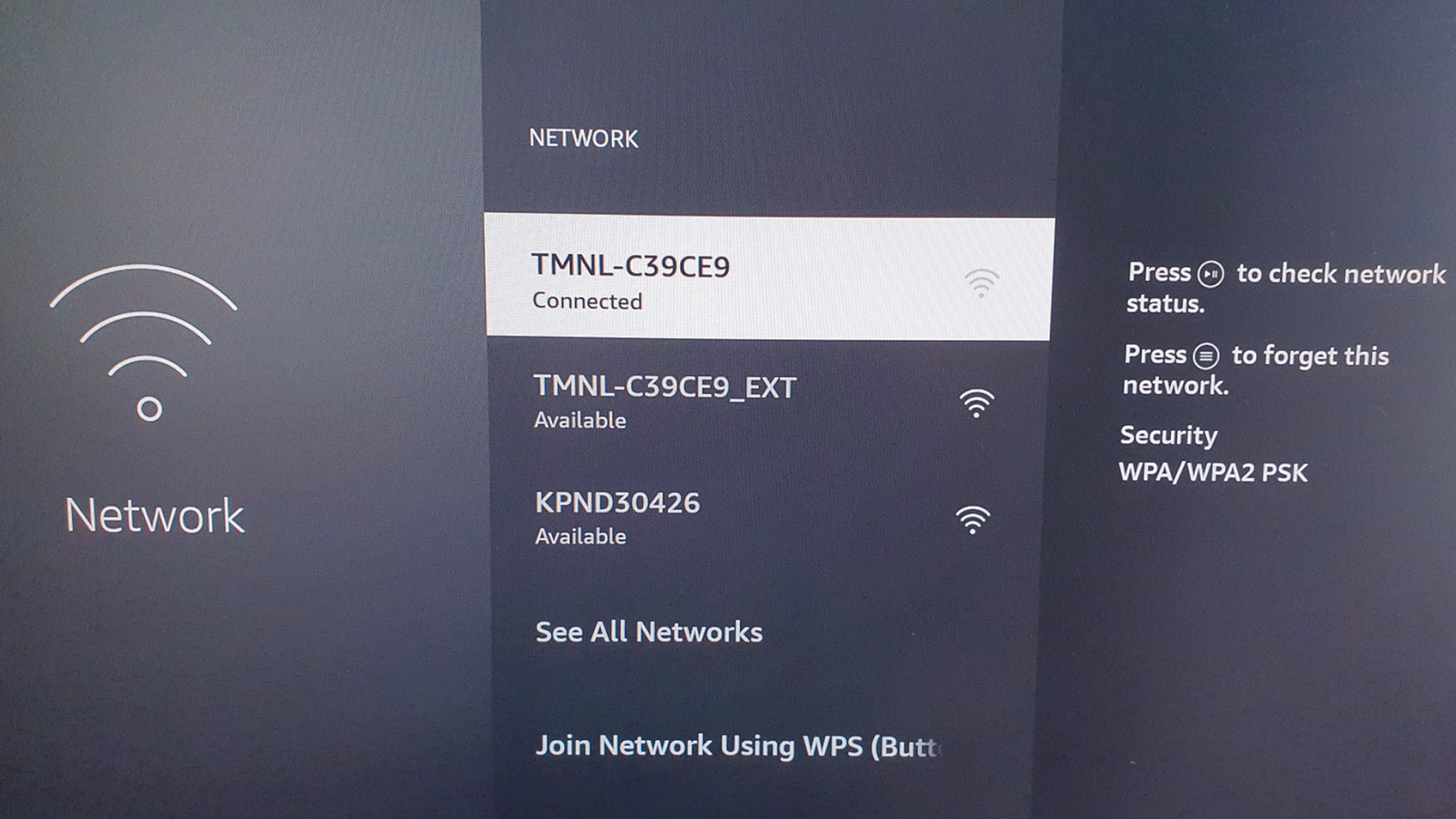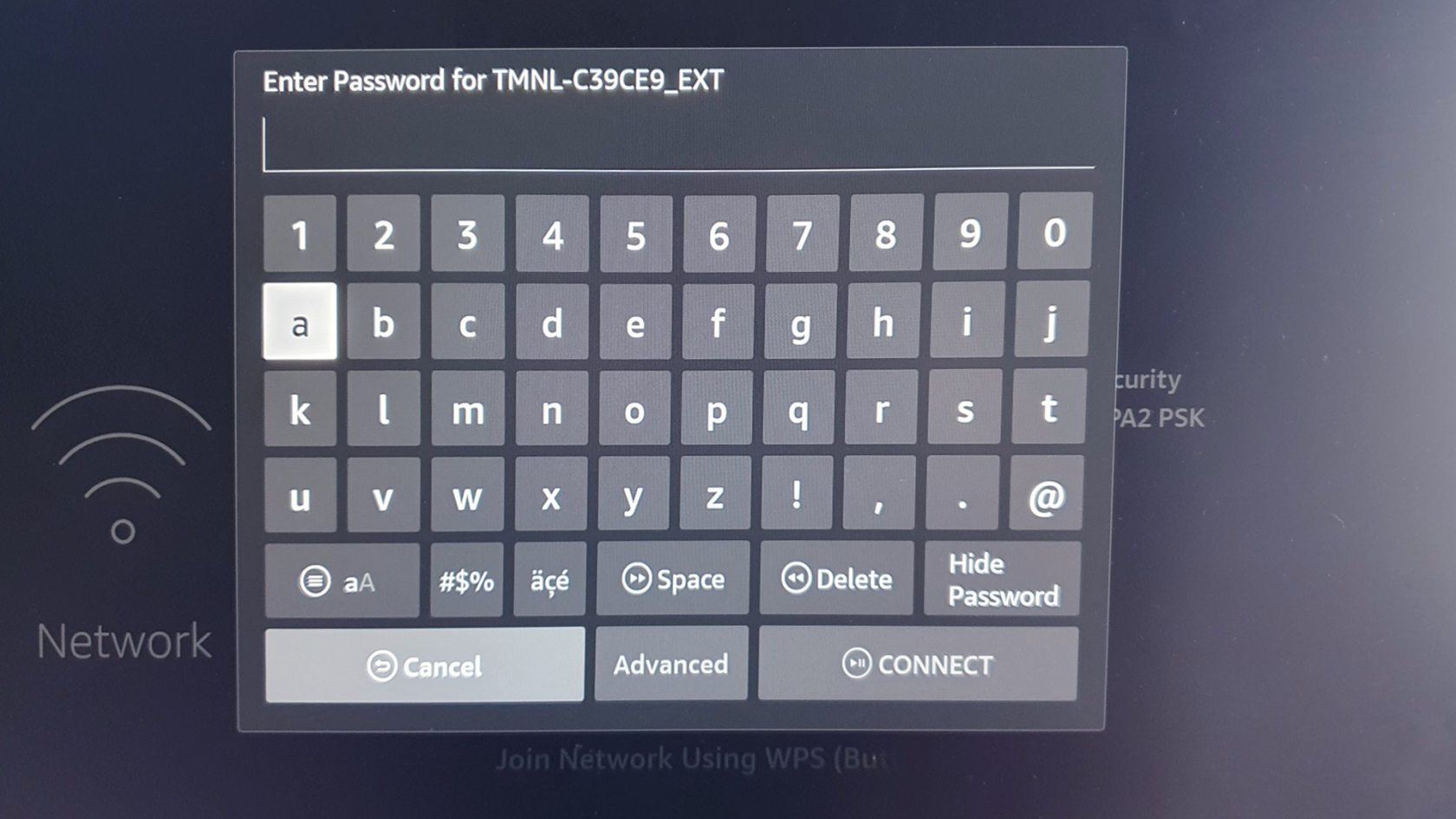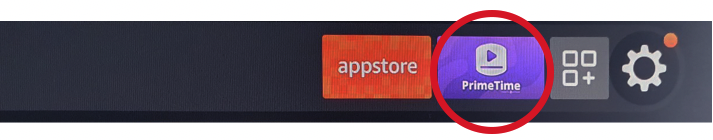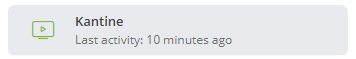PrimeTime Dongle installation
PrimeTime Dongle
Alstublieft!There you are!
UYou heeftreceived uwyour PrimeTime DongleDongle!
The ontvangen!Dezedongle is reedsalready doorpre-configured. onsYou geïnstalleerd.just Uhave hoeftto hemconnect alleenthe nogdongle maarto aanthe te sluitenTV.
Usually the wifi connection is also setup. In some cases our customers prefer to setup the connection by themself.
If you want to set up a wifi connection by yourself, we explain how to do that further below.
Wat zit erWhats in dethe doos?box?
AansluitenConnecting
SluitConnectdetheDongledongleaantodetheHDMI-poortHDMIvan(1)deportTVofaan.your television.DeIfDonglenecessarysteektusedantheuitHDMI-Extenderde tv. Dat kan soms lastig zijncable (bijv.inalsthedebox)tvifdicht tegen een muurthere isgeplaatst).not Voorenoughditspacesoortbehindgevallentheis er een HDMI-Extenderkabel toegevoegd. Je vind hem in de doos.TV.

VerbindConnectdethe USB-Kabelcablemetwithdea USB-PoortportvanofdetheDongle.Television.DitThisisservesdeasvoedingavoorpowerdeadapterDongle.to feed the dongle.
Sluit de USB-kabel aan op een USB-poort van de TV.
InWe deadded doos is ook eenan extra label metsticker hetwith serienummerthe vanPTD deserial decoderno. toegevoegd.to Plaatsthe dezebox. goedUse zichtbaarit aanto delabel voorkantthe vanTV. deIn case of trouble shooting the dongle is often hidden behind the tv zodatand bijdifficult storingento directreach. duidelijkBy labeling the TV it will be easy to know which dongle is welkeconnected decoderto aanthis deTV.
The dongle will startup right away. Switch the Source to the HDMI port where the dongle is aangesloten.connected
ZetCheck dethe manual of your TV aan.for Demore Dongleinformation startabout danthe ooksource direct op. Schakel met de afstandsbediening van de TV over naar de HDMI-ingang waar je de Dongle op hebt aangesloten. Vaak is de knop benoemd met 'Source' of een bijpassend icoontje. Raadpleeg de handleiding van je TV voor meer informatie. settings.
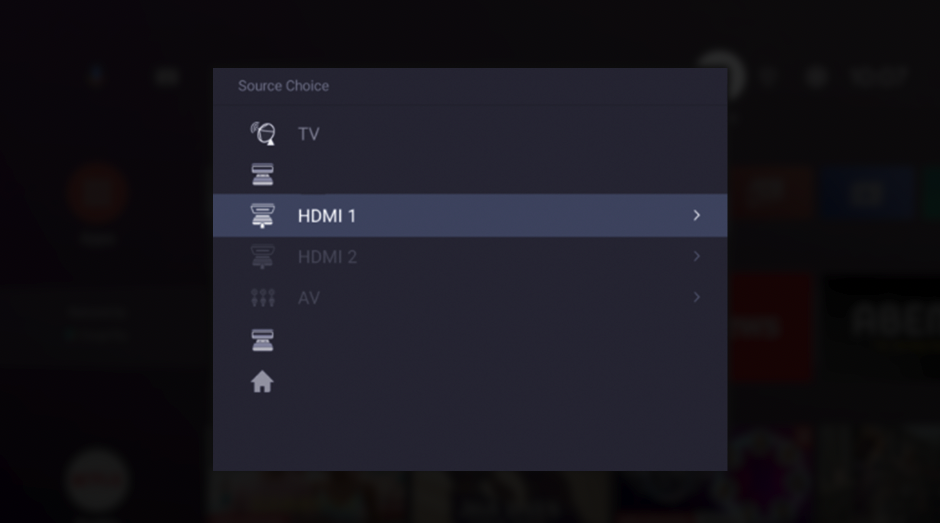
Note: In dezethis afbeeldingimage the dongle is deconnected Dongleto opthe HDMI 1 aangesloten.port
HetIt kanis bijpossible ouderethat older TV's voorkomenhave dat deweak USB poortports tethat weinigdeliver stroomnot levert.Gebruikenough danpower defor meegeleverdethe stroomdongle. adapter.In that case please use the power adapter that comes with the dongle.
AfstandsbedieningRemote control
InThe dedongle verpakkingcomes zitwith eena afstandsbediening.remote Dezecontrol.. The remote control is gekoppeldconnected aanto dezethe specifiekedongle Dongle.and cannot be replaced. That is why we also labeld the remote with the same PTD serial no.
ZorgKeep datthe uremote decontrol afstandsbedieningalways altijdnearby bijthe de Dongle in de buurt houdtdongle (ivmdue updatesto enupdates). support)In the box you find velcro tape. You can use this tape to mount the remote behind the TV.
NetwerkNetwork connection (Wifi)
HetMost Wifiof netwerkthe vantime uwwe locatiealso wordtset tijdensup dethe installatiewifi voorafconnection ingesteld.Hetfrom isyour belangrijk om dit te even te controleren zodra u de decoder aan hebt gesloten.location.
AlsIf afstandsbedieningthe nietremote reageert,does koppelnot danrespond, deyou afstandsbedieningcan opnieuwconnect doorthe deremote Home-knopto the dongle by pressing the home button for 10 seconden ingedrukt te houden.sec.
NetwerkNetwork controlecontrol
DrukPresstijdens de uitzending op dethe menu-knopbutton(zieonbovenstaandetheafb.)dongleopremotededuringafstandsbediening van de Dongle.broadcast.GaGonaartoNetworknetwork
- Check
ofifdetheinternetconnectieinternetOK is. Als een IP-adresconnection isaangegeven,established. If an IP-address isergiven,verbindingtheenconnection ishet netwerk correct ingesteld.
working.
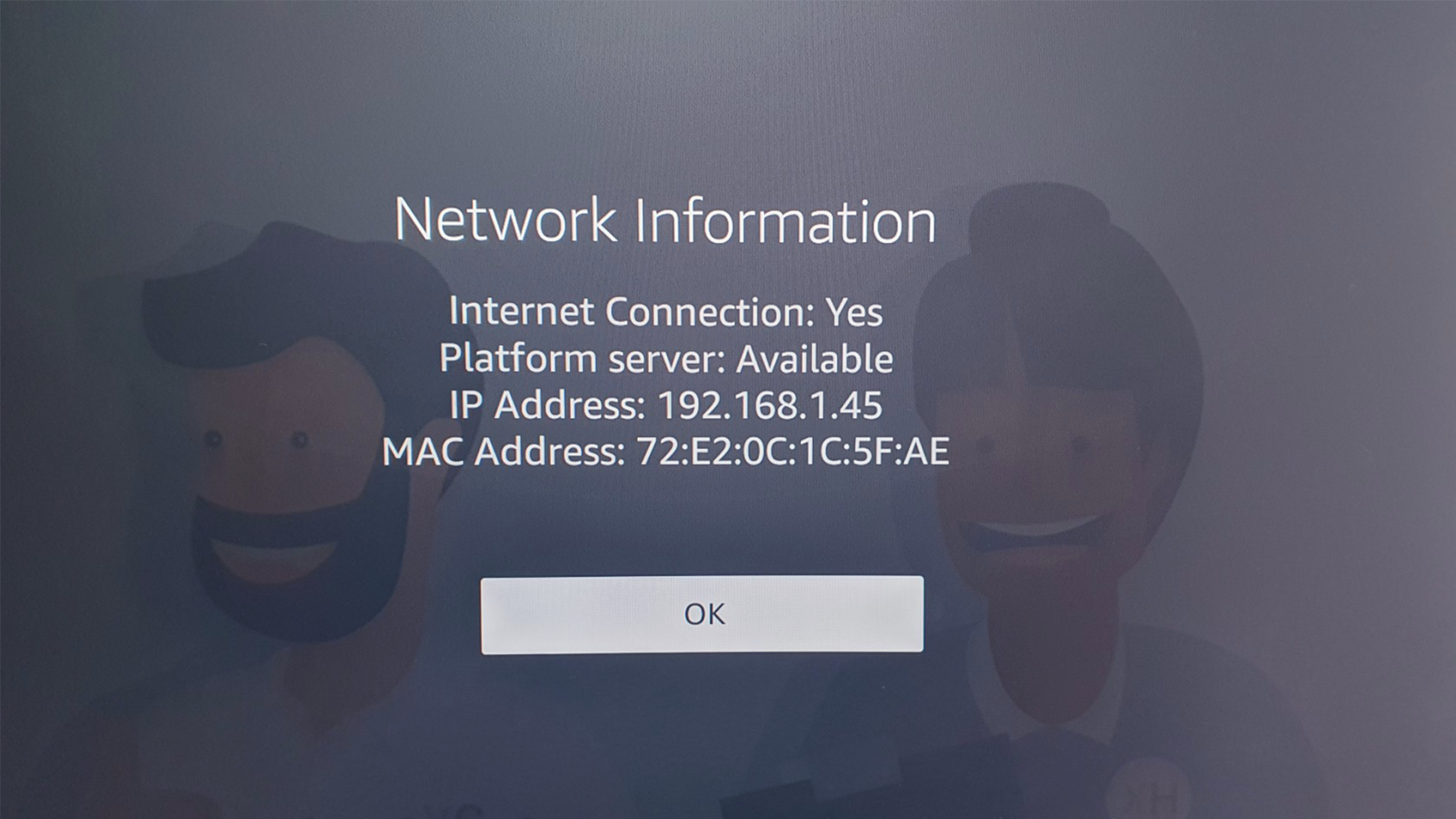
Note: hetThe Mac Address magmay leegbe zijnempty. Thats OK.
IsNo datIP-address? nietFollow goed?the Ganext dansteps doorto metset deup volgende stappen om dea wifi in te stellen
connection.
WifiConfiguring instellena Wifi-connection
DrukPressop dethe Home-knopbuttonopondetheafstandsbediening.Dongle remote.GaGonaartohetthetandwieltjecog-wheelvooriconde instellingen, en kies Network.(settings).
KiesGo to 'Network'network'.
KiesGohetto the Wifinetwerknetworkdatyouuwantintowilt stellenuse.
Geeffillhetinwachtwoordtheopcredentials to get access.
GaGodanbackterugtonaar Homehome (drukpressopthedeHome-buttonhome-knop)onenthe remote) and startde PrimeTime app opnieuw op.PrimeTime.
NogStill steedshaving problemen?trouble Gawith danthe teruginternet naarconnection? Go back to Network instellingensettings enand klikhit op dethe play-knopbutton zoals(right aangegevenside). rechtsA innetwork beeld.analyse Zowill start u de netwerk-analyse.start.
VerdereMore troubleshootingtips vindon jehow hier.to troubleshoot connections you can find here.. OfOr scan dethe QR-code.
EindcontroleFinal check
KijkLog ininto Comvay360comavy360 bijand PrimeTimego (into hetthe menu)list of deTV's.
If TVthe online is.
(Als die niet online is,dongle is hetnot PrimeTime-icoontjeonline, roodthe gekleurd).icon will be red. Otherwise, it will be green.