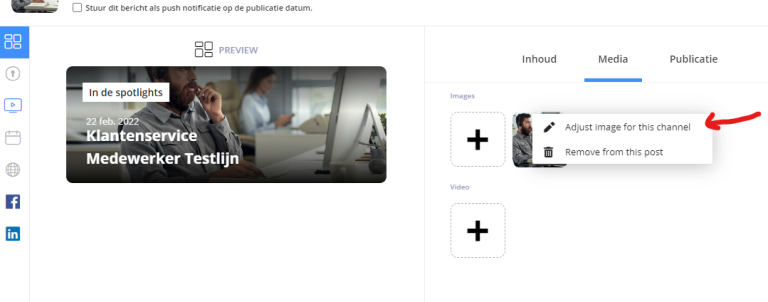How do I adjust an image in an existing post?
Hover over the post in the news overview and click on the pen icon that appears on the right to open the post in editor mode.
Hover over the image and right click on the image. A context menu appears where you can adjust the image.
You be able to use a certain part of the image by zooming in or move the image.